News
How to Host an Online Workshop
Work from home pivoted how work is done. One benefit is that meetings can now be done virtually. And this applies to events and workshops too! Read on for details on how to host a virtual workshop.
Before the Workshop
So you have a topic in mind, the time blocked off, and the research completed. Now it’s time to create a registration page. Luckily you can customize the workshop page in Zoom to match your branding.
In the registration description you can include event details, instructions on what attendees need to prepare, or even prompt them with questions to think about and ask during the event.
Next you’ll want to configure Zoom to your preferences. This means including a waiting room, polls, breakout rooms, and more.
Last but not least, be sure to promote the event via your social media channels.
Holding the Workshop
Now it’s time to hold your workshop. To start, provide instructions to attendees about what to do in case their connection drops. It also helps if you have a co-host to allow attendees in who may be running late.
To drive engagement throughout your session, include interactive elements. The best way to do this is to include polls throughout your session. Of course, something as simple as a gif or providing a 5 minute break works as well.
At the end of the workshop, send a feedback form so each event can get better than the last. Of course you can do some of this too by asking yourself what did you do well, what can you do better, what questions you couldn’t answer, etc.
And to follow up, a simple thank you email is sufficient, including any material attendees requested.
If you’re looking for more information to guide you in owning a retail business, subscribe to American Quilt Retailer today. Already a subscriber? No worries—join our Facebook group for insights and dialogue from industry specialists like you. And don’t forget, you can always purchase single issues if you prefer that instead.


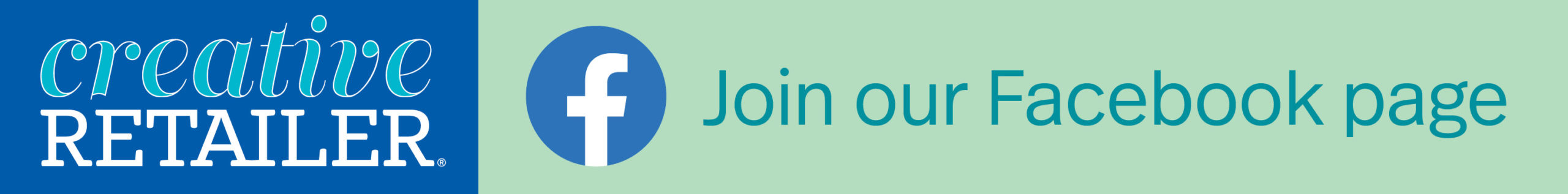
Thank you for this information! We plan to hold online classes in the near future! This information will certainly be helpful.